DELETE ACCOUNT
How to delete your account from the Autosonics Connect app
We hate to see you go, but if you must, here is how you can delete your account and all your data from the Autosonics Connect app.
Step 1:
Open the Autosonics Connect app.

Step 2:
Go to the ‘My profile’ tab in the menu.
Scroll down to the bottom of the screen, where you will see a red button ‘Delete Account’.
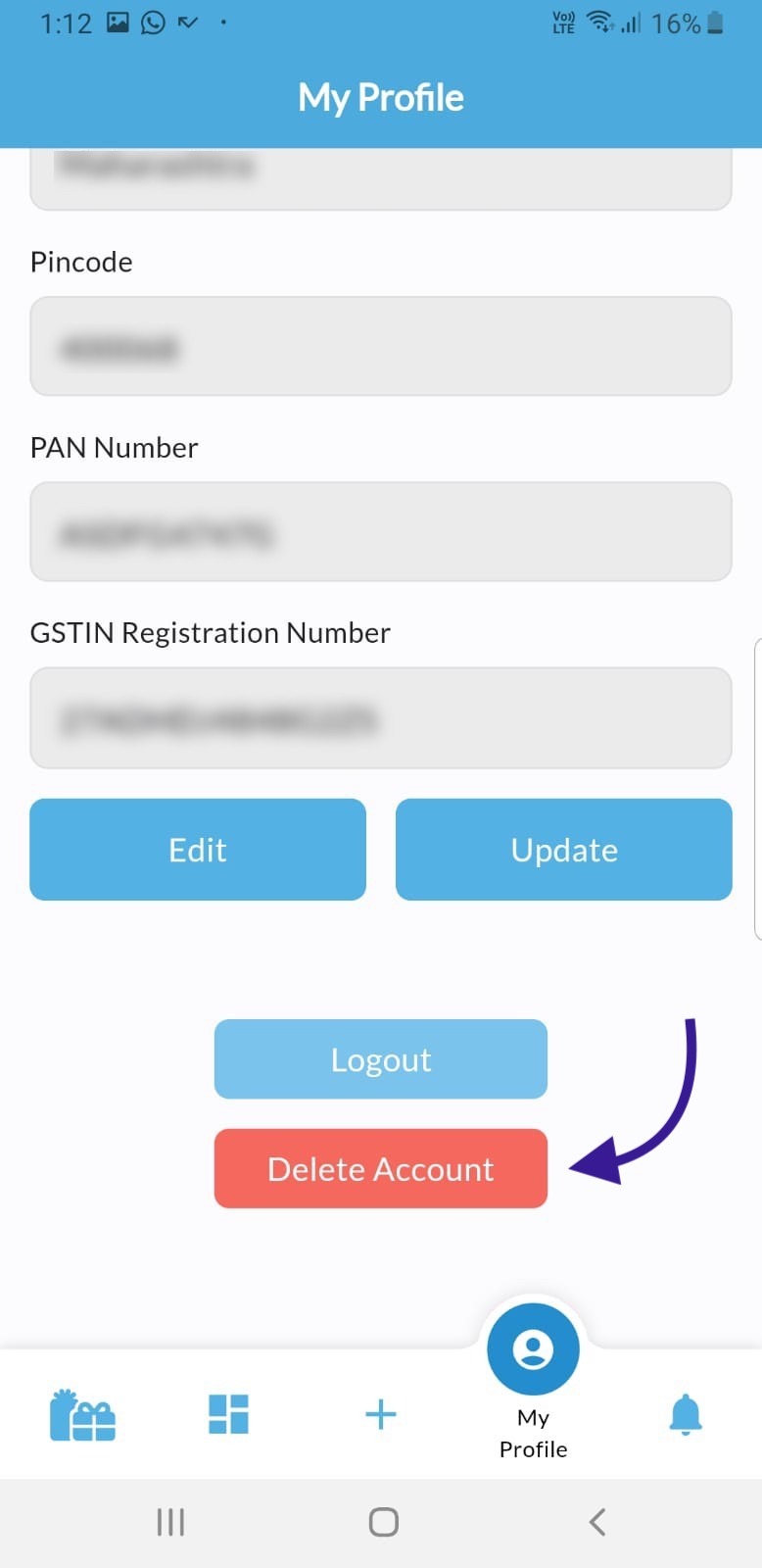
Step 3:
Click the button and confirm the action.
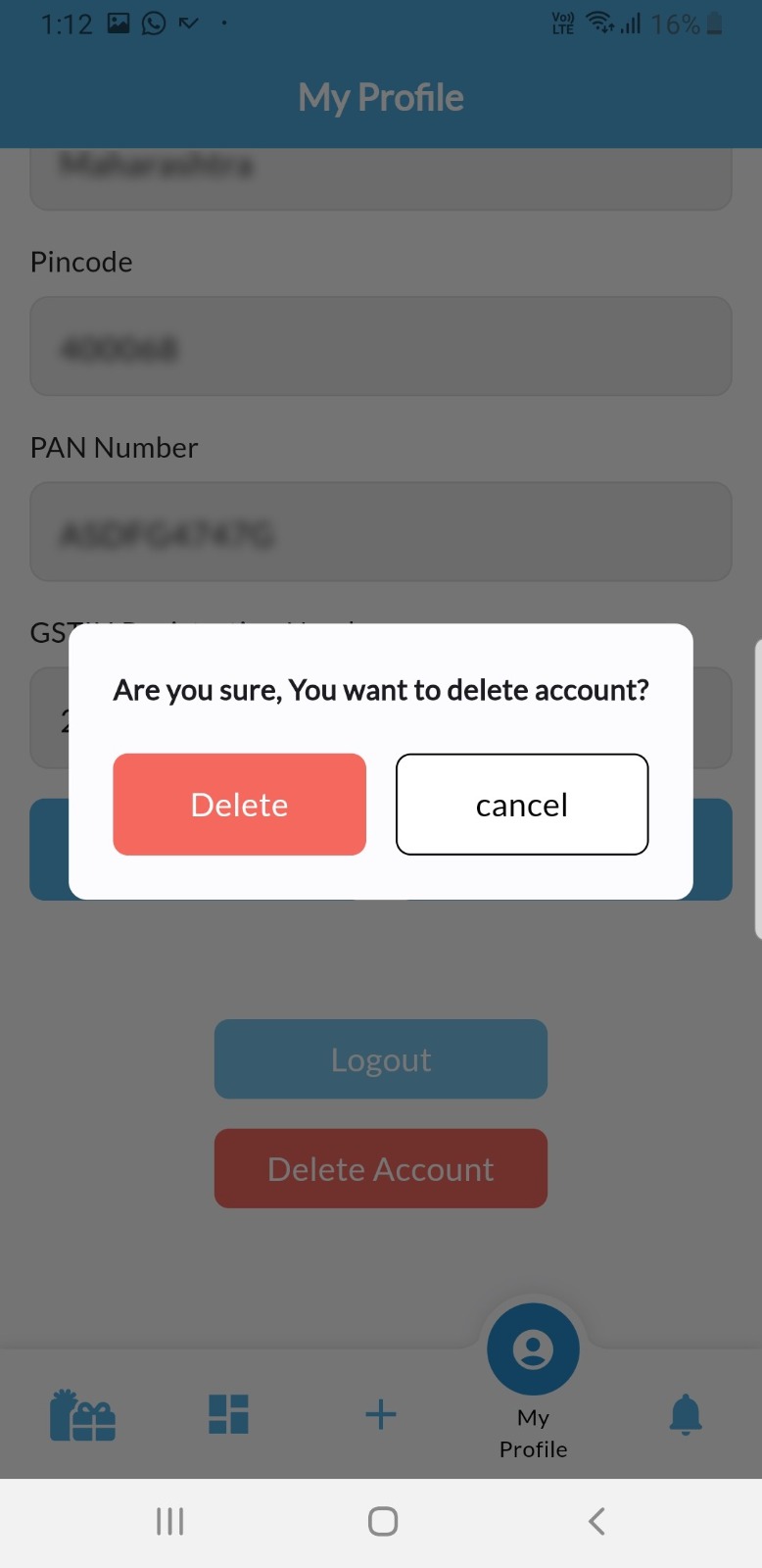
And you are done. Your account with all your data will be deleted from the app and our servers.
To create an account again, simply open the app and register with your mobile number.
